Holo Grid is a versatile live wallpaper app designed to enhance your Android device with stunning abstract 3D grid visuals. Customization is at the heart of Holo Grid, offering users the ability to choose from a variety of themes and grid types, while also providing options to modify grid colors, images, and background colors according to personal preferences. Whether you are using a smartphone or tablet, it promises broad device compatibility, including support for Android 14.
Features and Customization
Embrace the creative freedom that Holo Grid offers through its extensive customization capabilities. With eight unique themes and ten distinct grid types, this app allows for a highly personalized experience. Additionally, settings widgets are available to fine-tune camera and grid settings, ensuring your live wallpaper aligns with your desired aesthetic. The app is optimized for clarity and visual quality across various device resolutions, making it a great choice for both tablets and high-resolution smartphones.
Getting Started
To set up your live wallpaper, navigate to your Android device’s home menu, select Wallpapers, then Live Wallpapers, where Holo Grid can be enabled. Note that it is not a standalone app that can be launched in the traditional sense, but rather, an integrated wallpaper feature. The app runs smoothly on devices like Samsung and Google Pixel; however, older Android devices (below version 2.1) may not be supported.
Troubleshooting Tips
If you encounter any issues with the wallpaper resetting after rebooting your phone, it is recommended to move Holo Grid to your phone’s internal storage instead of an SD card. This ensures seamless operation and prevents settings from reverting to default. Enjoy a dynamic and visually appealing experience on your Android device with Holo Grid.
Requirements (Latest version)
- Android 4.0, 4.0.1, 4.0.2 or higher required











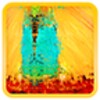


















Comments
There are no opinions about Holo Grid yet. Be the first! Comment